Information
ldn_mitm is a sysmodule that allows you to route the local wireless ad-hoc network traffic of the Switch via the network your Switch is connected to, essentially allowing "LAN" functionality between consoles and emulators using ldn_mitm. More information can be found on the ldn_mitm GitHub repository.
Common use cases for ldn_mitm
Section I - Requirements
Section II - Installation
- Boot into hekate and go to
Tools>USB Tools>SD Card, then plug your Switch into your PC via USB. - Your microSD card should now be accessible on your PC, open it.
- Extract the
.zipfile to a location on your computer.- If your archive manager allows for it, you can also simply open the
.zipfile directly.
- If your archive manager allows for it, you can also simply open the
- Copy the contents of the (extracted)
.zipfile to the root of your microSD card.- Optional: You can verify if you've installed ldn_mitm correctly, you should have a folder called
4200000000000010(ldn_mitm) insd:/atmosphere/contentsand theldnmitm_config.nrofile insd:/switch/ldnmitm_config.
- Optional: You can verify if you've installed ldn_mitm correctly, you should have a folder called
- Boot into CFW.
Section III - Usage
You can enable/disable ldn_mitm by opening the Homebrew menu, opening ldn_mitm's config app and pressing Y to toggle ldn_mitm.
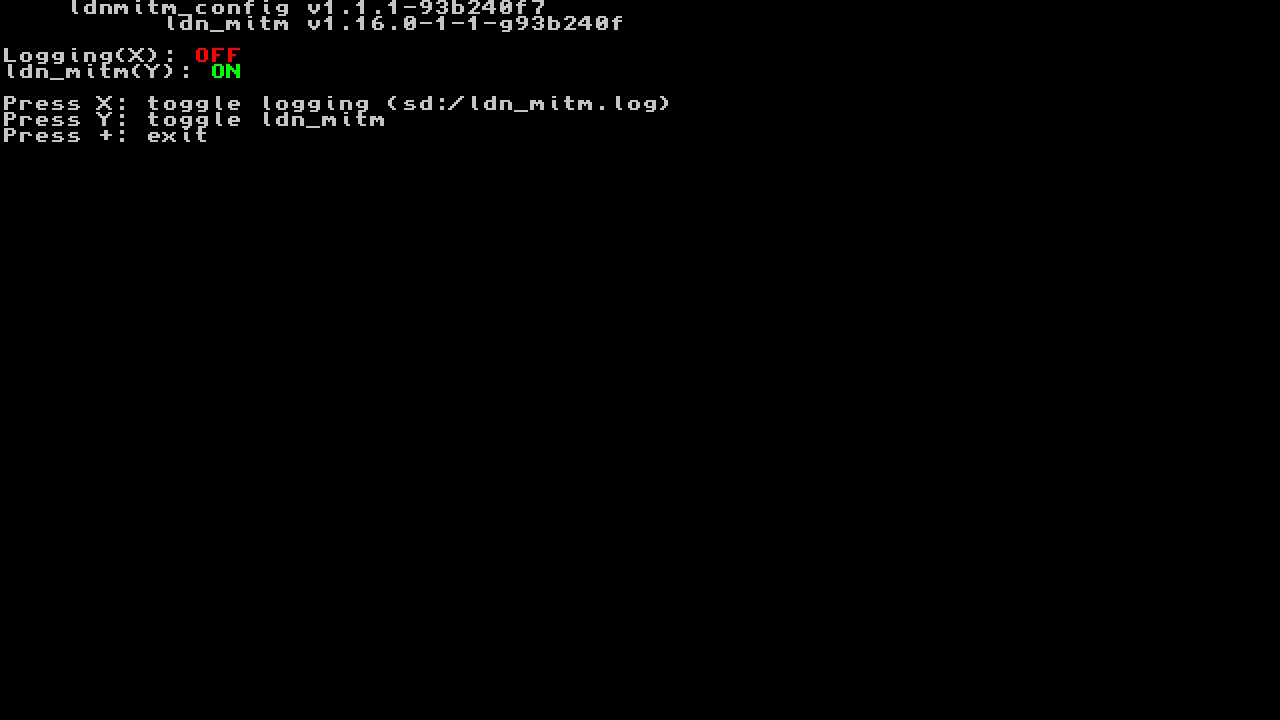
Section IV - Troubleshooting
My Switch crashes on boot after I installed ldn_mitm!
Cause: If your Switch crashes with Error std::abort (0xFFE) and Title ID 4200000000000010, you're using a version of ldn_mitm that's incompatible with your Atmosphère version. The expected Atmosphère version is mentioned on each release page of an ldn_mitm release.
ldn_mitm isn't working!
Assuming you've followed the installation instructions successfully, this is probably due to the archive bit being set on one or more folders/files on your microSD card. This is usually the result of copying files to a microSD card via a Mac. If you are experiencing this issue, try running the archive bit fixer utility via hekate for all files.
This can be done by booting into hekate and going to Tools > Arch bit • RCM Touch • Pkg1/2 > Fix Archive Bit.